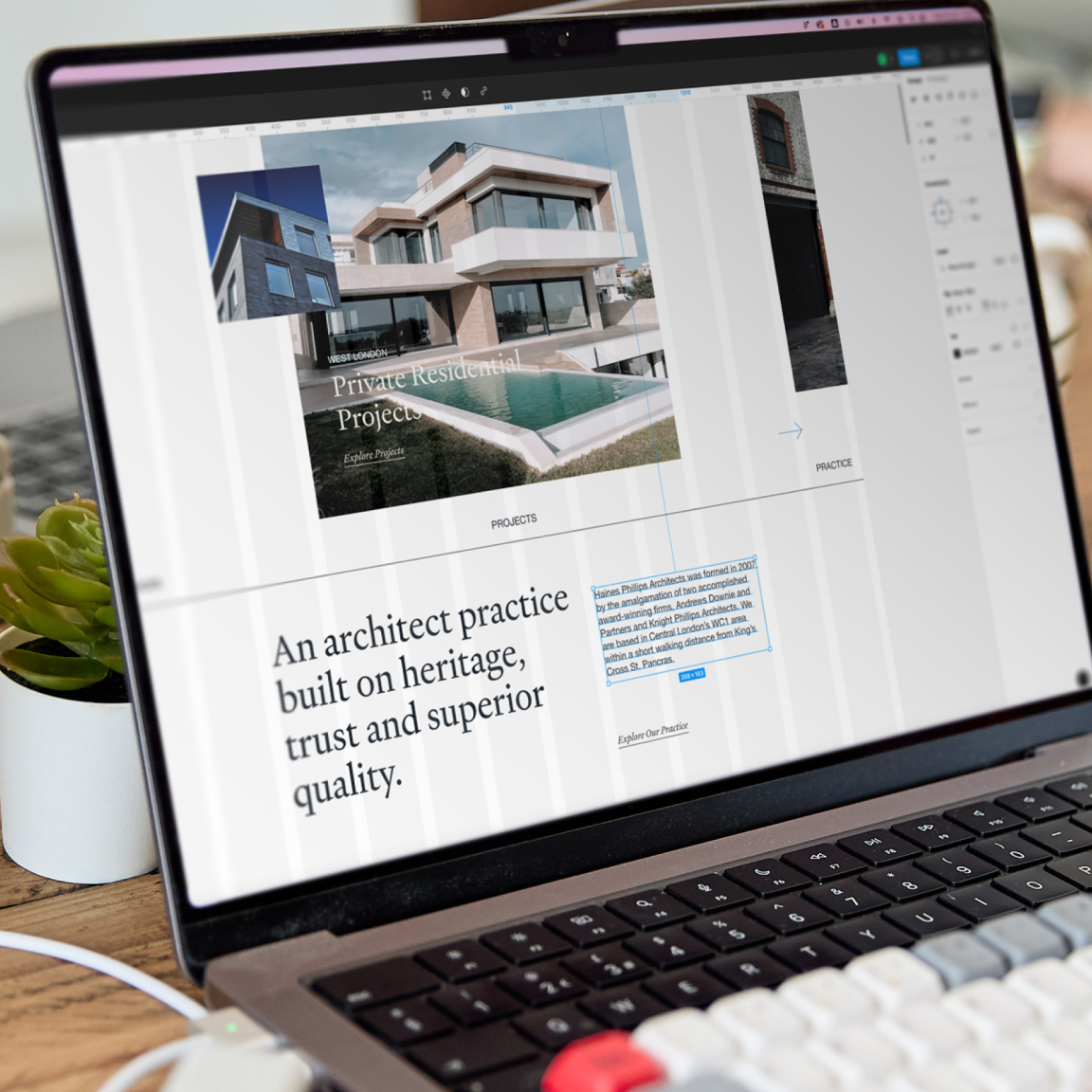5 Quick Fixes to Increase Website Conversions
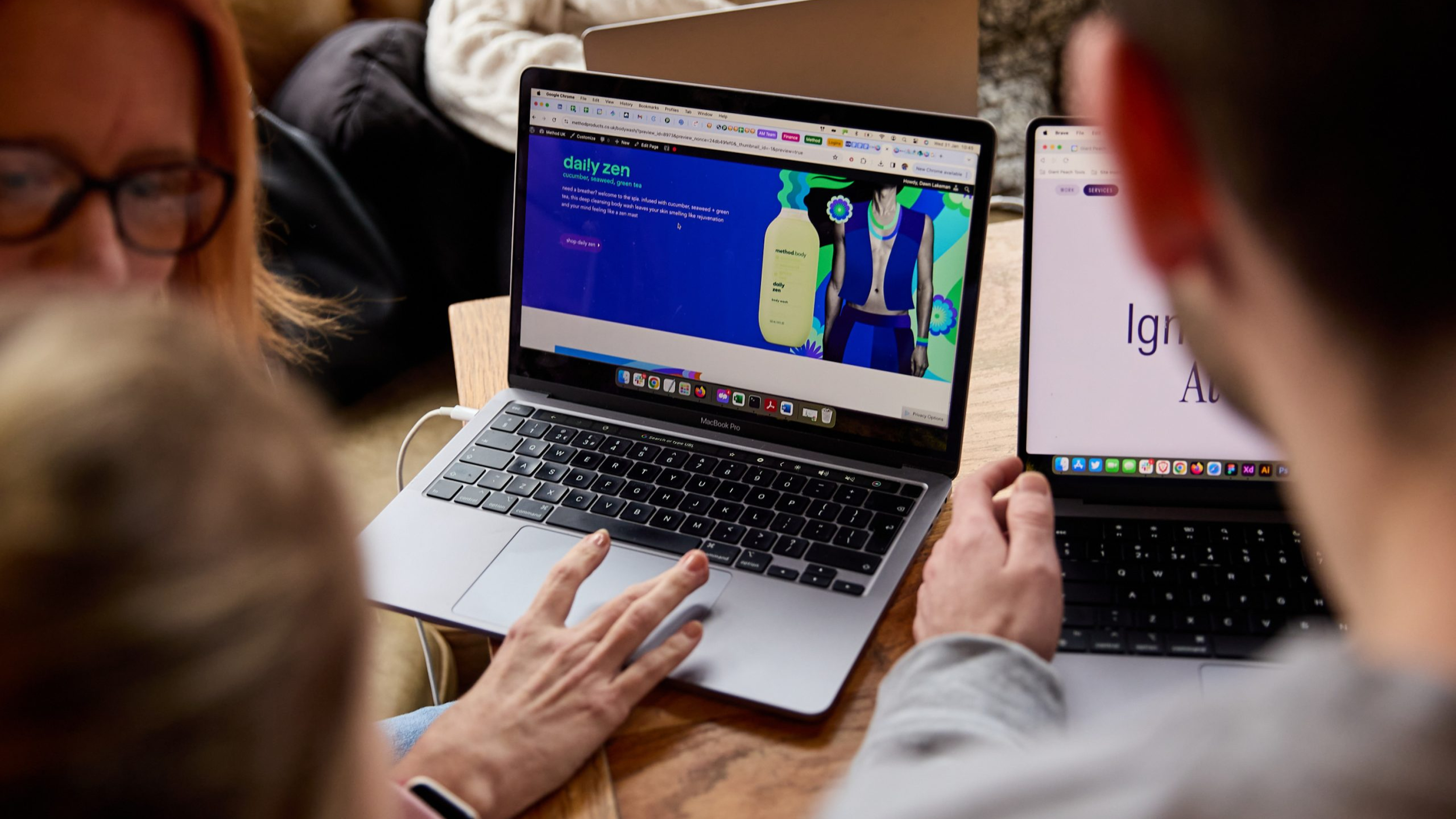
If your website isn’t turning visitors into customers, it’s probably time to try something different. Whether you’re an architect looking for inbound project leads, running a Shopify store or operating a service-based business, some small tweaks can make a big difference.
Here are five simple changes you can make today to boost your conversions. And the best bit? These fixes don’t require a full site rebuild.
1. Use High-Impact Call-to-Action (CTA) Buttons
Your Call-to-Action buttons are essential for getting visitors to take action, whether it’s signing up for your newsletter or making a purchase. But if your CTAs aren’t standing out, you’re missing opportunities to convert.
The Fix
Make it Pop:
The colour of your CTA should contrast with the rest of your site’s design. When we worked with the Chickpea Group, a young – yet hugely successful – hospitality brand, we designed bold, colourful CTA buttons that fit their energetic feel. By pairing bright hues with bold, inviting text like “What’s going on at the boozer…”, we made it easy for visitors to take action.
Be Specific:
Instead of generic text like “Submit,” try something direct, like “Get a Free Consultation” or “Book Your Free Call Today.” This simple adjustment improved click-through rates for several of our clients.
Take Action:
If your CTA buttons blend into the background or use vague text, test out bolder colours and more direct language. Start with a high-traffic page and see how the click-through rate improves.
For consistent results, align your CTAs with your brand. This is where a creative branding agency can ensure your messaging stays impactful.
2. Simplify Navigation to Boost Engagement
A cluttered site can frustrate visitors and cause them to leave before they find what they need. Simplifying your site’s navigation ensures visitors can easily engage with your content and convert.
The Fix:
Cut the Clutter:
Simply your navigation. For The Future Forest Company, a company committed to reversing climate change through large-scale reforestation and carbon removal projects, we focused on creating an intuitive user journey. Streamlining their website navigation to ensure visitors could easily explore their projects and learn about their mission without getting overwhelmed by unnecessary information.
This cleaner, more focused structure helped guide users to key areas of the site, increasing their engagement with critical content.
Use Heatmaps:
Tools like Microsoft Clarity can show you where visitors are clicking. Review the data and it will become clear which sections were being overlooked, allowing your to reorganise the navigation to focus on the most popular areas.
Take Action:
Check out your own website’s heat map data—are visitors clicking where you want them to? If not, consider streamlining your menu to guide them towards the most valuable pages. And if you need support our web development services can help.
3. Speed Up Your Website for Better Conversions
Slow load times can cost you conversions, 53% of visitors will abandon a site if it takes longer than 3 seconds to load. That’s why improving site speed should be one of your top priorities.
The Fix:
Optimise Your Images:
Large images are one of the most common reasons for slow page speeds. At The Wool Library, we compressed their images without losing quality, cutting load times from 6 seconds to under 2 seconds.
Take Action:
Run your site through Google PageSpeed Insights and look at the recommendations for speeding it up. Focus first on compressing images and enabling lazy loading, especially on image-heavy pages.
4. Build Trust with Testimonials and Security Badges
Trust is a crucial factor in converting website visitors into customers. When users feel confident about your brand, they are more likely to engage and complete transactions. Incorporating trust-building elements on key pages can significantly improve your site’s credibility.
The Fix:
Add Customer Testimonials:
Showcase real customer reviews on your homepage, product pages, and checkout. Testimonials provide social proof, reassuring visitors that others have had a positive experience with your business.
Display Security Badges:
For eCommerce websites, including SSL certificates, “Secure Payment” icons, and industry-standard security badges in your checkout process helps build confidence in the safety of the transaction. According to studies, 61% of users will avoid making a purchase if a security badge is missing.
Highlight Guarantees or Return Policies:
Displaying return policies or satisfaction guarantees near CTAs can further increase customer confidence in making a purchase.
Take Action:
Look at your homepage and key product pages, do they feature any customer testimonials or trust badges? If not, add one testimonial and a trust badge near your checkout button to boost credibility, a Shopify web design agency can help you integrate these elements seamlessly.
5. Optimise for Mobile Traffic
With over 50% of web traffic coming from mobile devices, ensuring that your site is mobile-friendly is no longer optional. Google also prioritises mobile-friendly sites in search results, making this an essential part of your website optimisation strategy.
The Fix
Use Responsive Design:
Ensure your website adjusts seamlessly to different screen sizes. A responsive design makes the mobile experience smooth, allowing visitors to browse and engage easily.
Simplify Mobile Forms:
Long forms are a major turnoff for mobile users. Minimise form fields to only the essentials and use mobile-friendly input options like drop downs or checkboxes.
Optimise Load Times:
Mobile users are impatient, 53% of users will leave a site if it takes longer than 3 seconds to load. Compress images, enable browser caching, and minimise redirects to speed up load times on mobile devices.
Make Buttons and Links Thumb-Friendly:
Ensure your CTAs and links are large enough to tap comfortably, without zooming or accidental clicks. And don’t forget the all important thumb zone!
Take Action:
Use Google’s Mobile-Friendly Test to ensure your site is responsive and easy to navigate on mobile. If you have forms, reduce unnecessary fields to make them more user-friendly for mobile visitors.
Conclusion
Your website is one of your most powerful tools for driving conversions. By focusing on just a few key areas, high-impact CTAs, simplified navigation, faster load times, trust-building elements, and mobile optimisation, you can turn it into a conversion machine. These quick fixes can help you start seeing results almost immediately.
Need help making these changes? Let’s talk and see how we can get your site performing at its best.
More Updates Delivered!
"*" indicates required fields
Read this next
Read this next